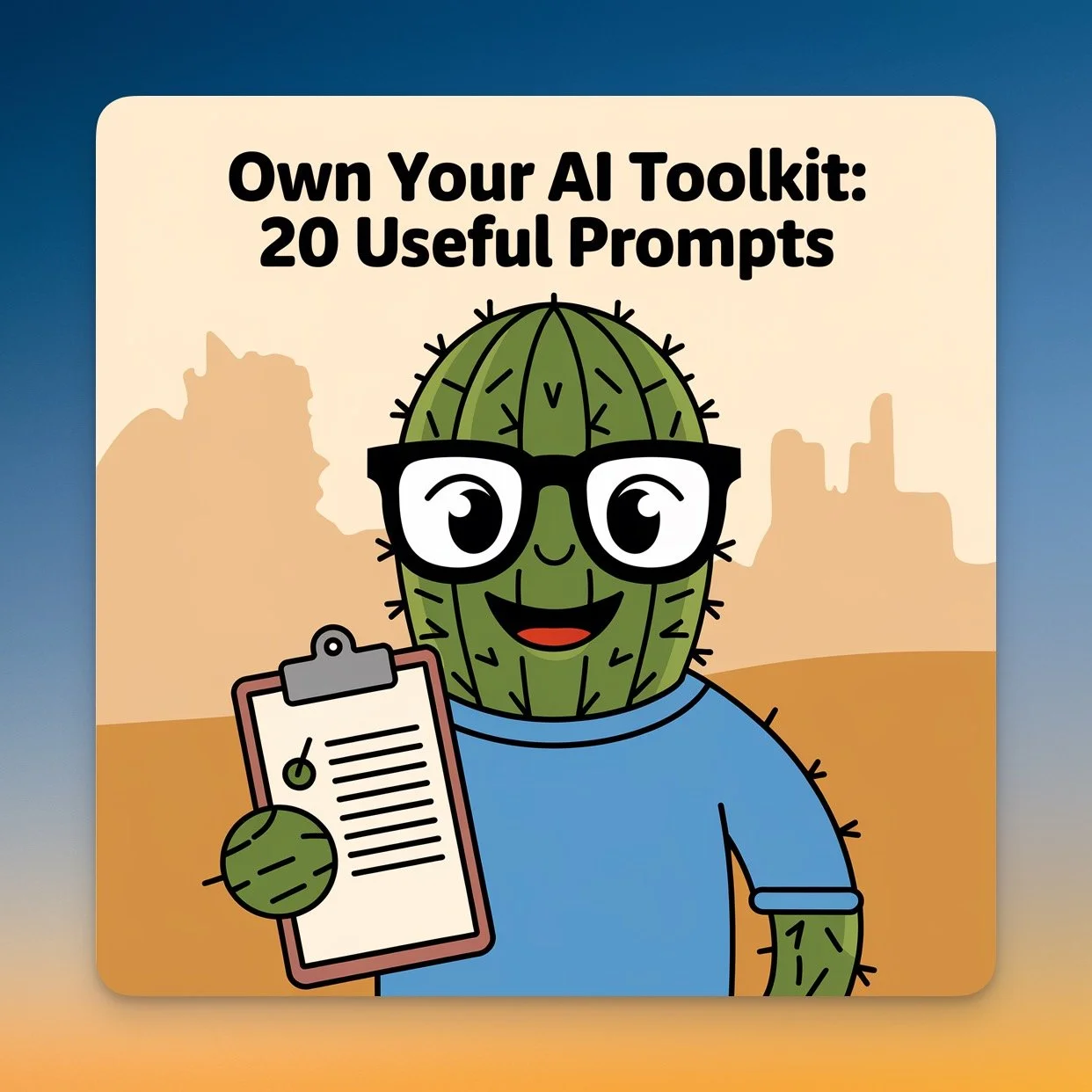Own Your AI Toolkit: 20 Useful AI Prompts to Boost Your Productivity
On This Page
- 20 AI Prompts to Skyrocket Your Productivity
- Summary
- Target Audience
- Key Takeaways
- How to use these prompts
- 1. Information Processing and Communication
- a) The Summarizer
- b) The Simplifier
- c) The Key Point Extractor
- d) The Tone Translator
- 2. Professional Communication
- a) The Polite Decliner
- b) The Email Composer
- c) The Assertiveness Booster
- 3. Problem Solving and Strategic Thinking
- a) The Problem Unpacker
- b) The Solution Generator
- c) The Risk Assessor
- 4. Data and Information Management
- a) The Data Structurer
- b) The Task Prioritizer
- c) The Keyword Strategist
- 5. Project and Time Management
- a) The Project Planner
- b) The Meeting Organizer
- c) The Time Management Guru
- 6. Content Creation and Marketing
- a) The Product Describer
- b) The Headline Crafter
- 7. Instruction and Feedback
- a) The Detailed Guide Creator
- b) The Constructive Critic
20 AI Prompts to Skyrocket Your Productivity
Early StageSummary
This post provides a curated list of 20 AI prompts designed to help busy professionals optimize their tasks and boost productivity across various areas.
Target Audience
This article is suitable for early stage AI explorers.
Key Takeaways
- Prompts for information processing, communication, and problem solving
- Strategies to enhance professional communication and content creation
- Tips for integrating AI prompts into your workflow for maximum efficiency
⚡️ This article is part of my AI education series, where I simplify advanced AI concepts and strategies for nontechnical professionals. If you want to read more posts like this one, visit my AI Glossary via the button below to see the full resource list.
Every professional today needs their own toolkit of customized prompts to boost their productivity.
If your employer is not providing you with these, shame on them. But that’s where most professionals are currently at.
So… you’ll probably need to tackle this yourself.
This list of 20 carefully crafted prompts is a great starting point.
I’ve organized this by category to help you make the most of the help you can get from AI assistant.
Whether you're a busy professional, a creative mind, or just someone looking to optimize their daily tasks, these prompts are designed to give you the edge you need.
How to use these prompts
To make the most of your own AI Toolkit, you need a knowledge management system on your main work device.
Since I work on Mac, I use tools like Obsidian, Snippety, and Text Blaze to manage my prompts, context packets, etc.
Pick whichever way works best for you – there’s no right way to do this.
You could even use a notepad or a text file on your computer.
The point is that when you find prompts that work for the specific tasks or processes you’re following, you need to SAVE THEM so you can reuse them later and start work at square two instead of always reinventing the wheel.
1. Information Processing and Communication
These prompts help you digest complex information and communicate more effectively.
a) The Summarizer
Summarize the following text in 3-5 bullet points, focusing on the main ideas and key details. Ensure the summary is coherent and can stand alone without the original text.
b) The Simplifier
Simplify the following complex explanation for a layperson audience. Use analogies or everyday examples to illustrate key concepts, and avoid jargon. Aim for a middle-school reading level.
c) The Key Point Extractor
Extract and list the top 5 key points from the following document. For each point, provide a one-sentence explanation of its significance in the context of the overall document.
d) The Tone Translator
Translate the following casual text into a formal, professional tone suitable for a business context. Maintain the original meaning while elevating the language and structure.
2. Professional Communication
Enhance your business interactions with these prompts.
a) The Polite Decliner
Craft a polite decline message for the following invitation or request. Use a professional tone, express gratitude, provide a brief reason for declining, and maintain a positive relationship for future interactions.
b) The Email Composer
Create a professional email response to the following message. Address all points raised, maintain a courteous tone, and include a clear call-to-action or next steps.
c) The Assertiveness Booster
Rephrase the following sentence to be more assertive and confident. Use active voice, strong verbs, and eliminate hedging language while maintaining professionalism.
3. Problem Solving and Strategic Thinking
Tackle challenges more effectively with these analytical prompts.
a) The Problem Unpacker
Analyze the following problem and break it down into a numbered list of actionable steps. For each step, briefly explain its purpose and any potential challenges.
b) The Solution Generator
Suggest three creative solutions to the following issue. For each solution, provide a brief description, list potential benefits and drawbacks, and explain how it addresses the core problem.
c) The Risk Assessor
Identify and explain 3-5 potential risks in the following scenario. For each risk, assess its likelihood and potential impact, and suggest a mitigation strategy.
4. Data and Information Management
Organize your information for better insights and decision-making.
a) The Data Structurer
Organize the following unstructured data into a clear, tabular format. Identify common categories or themes, and present the information in a way that highlights patterns or relationships.
b) The Task Prioritizer
Generate a prioritized to-do list based on the following information. Rank tasks by importance and urgency, estimate time required for each, and suggest deadlines where appropriate.
c) The Keyword Strategist
Brainstorm and categorize 15-20 keywords related to the following concept. Group them into 3-4 themed clusters, and identify the top 3 most relevant or impactful keywords overall.
5. Project and Time Management
Boost your efficiency with these organizational prompts.
a) The Project Planner
Outline a basic project plan for the following objective. Include project phases, key milestones, required resources, and potential dependencies. Present the plan in a clear, hierarchical structure.
b) The Meeting Organizer
Create a concise meeting agenda for the following topic. Include time allocations for each item, specify discussion leaders or presenters, and add brief explanatory notes for complex items.
c) The Time Management Guru
Suggest 5 time management strategies tailored to the following schedule and goals. For each strategy, explain how to implement it and its expected benefits. Consider potential obstacles and how to overcome them.
6. Content Creation and Marketing
Enhance your creative output and marketing efforts with these prompts.
a) The Product Describer
Compose a compelling 50-word product description for the following item. Highlight its unique selling points, target audience, and key benefits. Use sensory language to create a vivid image.
b) The Headline Crafter
Generate 5 catchy headlines for the following topic, each using a different persuasive technique (e.g., question, statistic, curiosity gap). Explain the technique used in each headline.
7. Instruction and Feedback
Improve learning and performance with these guidance-focused prompts.
a) The Detailed Guide Creator
Provide a detailed, step-by-step guide for the following task. Include any necessary preparations, potential pitfalls to avoid, and how to verify successful completion of each step.
b) The Constructive Critic
Offer constructive feedback on the following work. Use the "sandwich" method: start with positive aspects, then areas for improvement, and end with encouragement. Be specific and actionable in your suggestions.
—
By incorporating these AI prompts into your daily routine, you can streamline your workflow, enhance your communication, and tackle complex tasks with greater ease.
Remember, the key to getting the most out of these prompts is to be specific with your inputs and to iterate based on the AI's responses.
Happy productivity boosting!