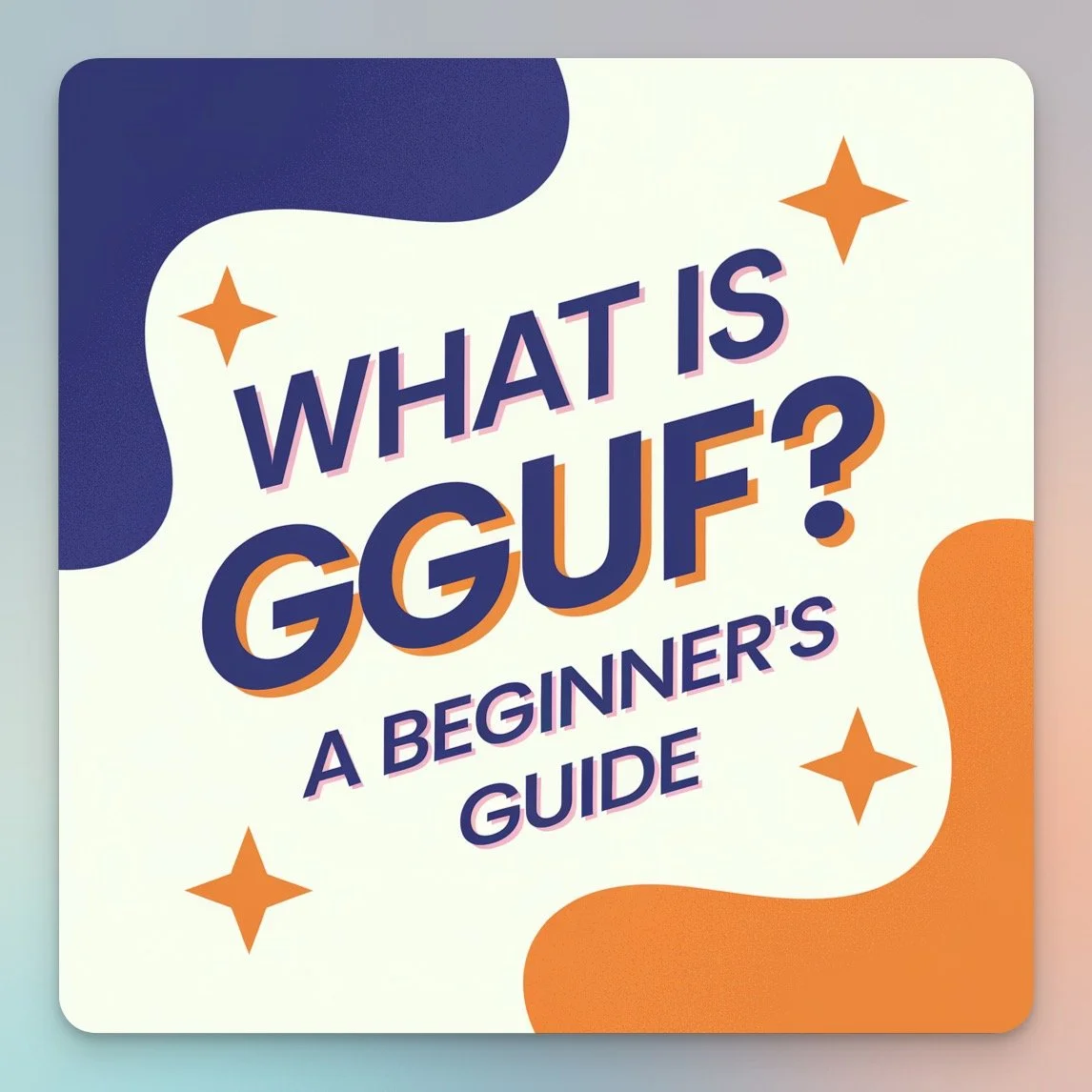What is GGUF? A Beginner's Guide
⚡️ This article is part of my AI education series, where I simplify advanced AI concepts and strategies for nontechnical professionals. If you want to read more posts like this one, visit my AI Glossary via the button below to see the full resource list.
Introduction to GGUF
Every time a new local AI model drops, any Redditor worth their stuff is going to ask:
I wrote this blog because I too had no idea what GGUF was at first.
So here you go – GGUF explained!
GGUF (GPT-Generated Unified Format) is a file format designed for efficient storage and deployment of large language models (LLMs).
To understand its importance and place in the AI ecosystem, let's start with some context:
Large Language Models (LLMs)
These are AI models trained on vast amounts of data (typically text data), capable of understanding and generating human-like text.
Some great examples of open source LLMs include LLaMA 3.1 from Meta, Phi-3 from Microsoft, and DeepSeek Coder v2. Models like these have revolutionized natural language processing tasks, from content generation to code completion and beyond.
Popular examples of closed source LLMs include GPT-4o from ChatGPT, Claude 3.5 Sonnet by Anthropic, Gemini 1.5 Ultra from Google, and Titan by Amazon
Local Deployment
While many LLMs are traditionally accessed via cloud services, there's a growing trend and interest in running local AI models on personal computers or servers.
This shift is driven by considerations such as privacy, reduced latency, and the ability to work offline.
Plus it’s just fun to tinker with AI on your own computer!
You can do a lot of things with locally hosted LLMs, from simple to complex. Whether you’re rewriting emails or building consulting workflows, if you can imagine the use case then you can probably figure it out.
Model Formats
LLMs need to be stored in specific file formats. These formats determine how the model's data is organized, compressed, and accessed.
The choice of format can significantly impact the model's performance, load times, and compatibility with different software and hardware configurations.
GGUF Explained
GGUF is a format specifically designed to address several challenges in the LLM ecosystem:
Efficiency: GGUF makes LLMs more compact and faster to load. This is crucial for local deployment, where storage space and RAM might be limited compared to cloud environments. The format uses advanced compression techniques to reduce model size without sacrificing performance.
Compatibility: GGUF improves how LLMs work across different platforms and devices. It provides a standardized way to package model weights, architecture information, and metadata, making it easier for various software to interpret and use the model consistently.
Local Deployment: It's particularly useful for running LLMs on personal computers or local servers. GGUF's optimizations allow even large models to run on consumer-grade hardware, democratizing access to powerful AI capabilities.
Customization: GGUF allows for easy fine-tuning and modification of models. Users can adjust parameters, add custom tokens, or modify model behavior without needing to re-train the entire model from scratch.
The Role of llama.cpp
llama.cpp is a crucial project in the GGUF ecosystem:
It's the reference implementation for running GGUF models, setting the standard for how these models should be processed and executed.
llama.cpp pioneered techniques for running large models on consumer hardware, including quantization methods that reduce model size and memory requirements without significant loss in quality.
Many tools that use GGUF, including Ollama, are built on top of llama.cpp, leveraging its efficient C++ implementation for optimal performance.
The project provides conversion tools to transform models from other formats into GGUF, facilitating the adoption of this format across the LLM community.
llama.cpp serves as a testing ground for new optimizations and features in GGUF, continually pushing the boundaries of what's possible with local LLM deployment.
GGUF in Practice
Ollama
Ollama is a popular tool for running LLMs locally, and it specifically uses the GGUF format. This highlights:
GGUF's benefits for local LLM deployment, as Ollama leverages the format to provide a user-friendly interface for running complex models on personal computers.
A practical application of GGUF in a widely-used tool, demonstrating its real-world effectiveness and adoption.
Ollama simplifies the process of downloading, managing, and running GGUF models, making it accessible even to users without deep technical expertise.
The tool showcases how GGUF enables quick switching between different models and easy fine-tuning for specific use cases.
Other Applications
While Ollama is a prominent example, GGUF is used in various projects focused on local LLM deployment:
Text generation interfaces: Many GUI applications use GGUF models to provide local, offline alternatives to cloud-based AI writing assistants.
Code completion tools: IDEs and code editors are integrating GGUF models for intelligent code suggestions and completion.
Chat applications: Local chatbots and conversational AI systems often use GGUF models to provide responsive, private interactions.
Research and development: The format's flexibility makes it popular among AI researchers for experimenting with model architectures and fine-tuning techniques.
GGUF Quantization Levels
An important feature of GGUF is its support for different quantization levels, often referred to as "quants":
What is Quantization?: It's a technique to reduce the precision of the numbers used in the model, thereby decreasing its size and computational requirements.
GGUF Quant Levels: GGUF models typically come in quantization levels from Q2 to Q8, with some special variants like Q3_K_M and Q5_K_M.
Trade-offs:
Lower quants (e.g., Q2, Q3) result in smaller file sizes and lower RAM usage but may slightly reduce model quality.
Higher quants (e.g., Q6, Q8) maintain higher quality but require more storage and RAM.
Choosing a Quant:
For powerful machines: Higher quants like Q6 or Q8 are preferable for best quality.
For devices with limited resources: Lower quants like Q3 or Q4 might be necessary to run the model.
Ollama and Quants: Ollama allows users to easily switch between different quant levels of the same model, enabling flexibility based on hardware capabilities and quality requirements.
Key Points About GGUF
Purpose: GGUF optimizes LLMs for efficient storage and quick deployment. It achieves this through advanced compression techniques and a streamlined format structure.
Compatibility:
Works well with specific LLM inference engines, especially those based on llama.cpp. This ensures consistent performance across different implementations.
Often requires conversion from other formats, but tools are available to simplify this process for users.
Advantages:
Smaller file sizes compared to some other formats, making it easier to store and distribute large models.
Faster loading times, crucial for local deployment where quick startup is important for user experience.
Improved cross-platform compatibility, allowing the same model file to be used across different operating systems and devices.
Built-in support for different quantization levels, enabling users to balance between model size and accuracy.
Popular Models:
GGUF versions are available for many leading open-source models, including variants of LLaMA 3 / 3.1 / 3.2, Phi-2, and DeepSeek Coder.
The AI community actively converts and shares GGUF versions of new models as they are released.
Ecosystem:
A growing number of tools and libraries support GGUF, creating a rich ecosystem for developers and users.
Continuous improvements to the format are driven by community feedback and advancements in LLM technology.
For Beginners
If you're new to LLMs and want to explore GGUF:
Start with Ollama for an easy introduction to running GGUF models locally. It provides a user-friendly interface and handles much of the complexity behind the scenes.
Explore the llama.cpp project to understand the technical foundations. While it's more advanced, it offers insights into how GGUF models are processed and optimized.
Look for GGUF versions of models you're interested in on platforms like Hugging Face. Many popular models are available in GGUF format, ready for local deployment.
Experiment with different quantization levels to find the right balance between model size and performance for your specific hardware and use case.
Join community forums or discussion groups focused on local LLM deployment. r/LocalLlama on Reddit is your friend. These can be valuable resources for troubleshooting and learning about new developments in the GGUF ecosystem.
Remember that while GGUF is gaining popularity, it's one of several formats in the LLM ecosystem. Stay open to exploring other formats and approaches as the field continues to evolve rapidly.
As you explore LLMs, keep in mind that you might need to convert models to GGUF format for optimal local performance.
Tools like llama.cpp often provide conversion scripts for this purpose, allowing you to transform models from other formats into GGUF for use with compatible software.
Hope you found this helpful! Cheers.